Invoicing
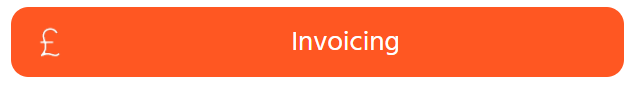
OVERVIEW
The invoicing page is designed for an accountant to see a full list of completed visits, (assuming that all completed visits are due to be invoiced). An accountant can enter the details of completed visits into another accounting package which will generate an invoice number. To close the loop, the invoice number can be added to the visit record on this page.
LIST/SEARCH
The list of visits is grouped by year, month, and job, and is sorted in reverse date order with newest at the top of the page.
A search box will allow searching by job name or job reference, but the grouping and sorting will remain the same.
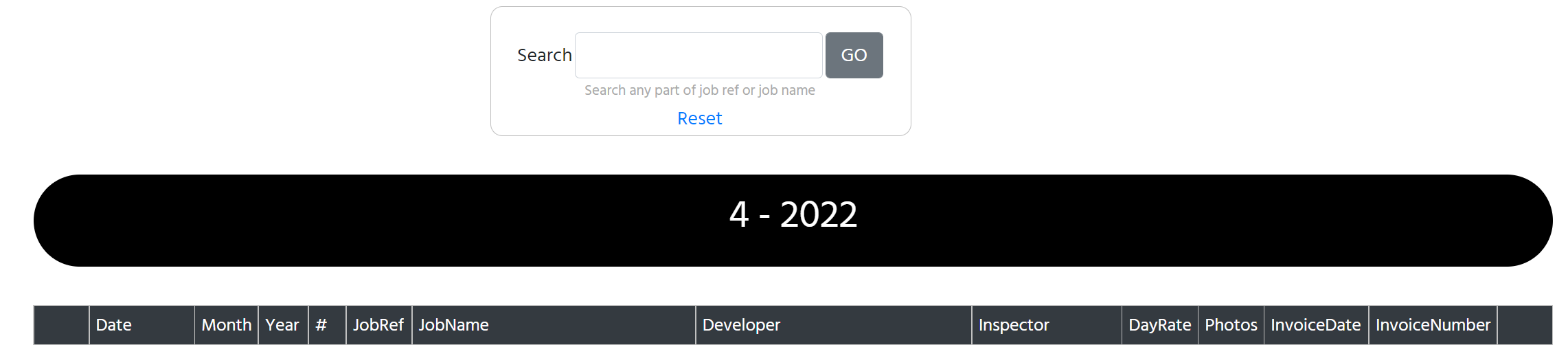
Note: the day rate comes from the job form on the manage sites page.
DOWNLOAD
The blue download button on each row will download a visit report in case this is needed to be attached to the invoice in the accounting package, or to see further details about the visit.

INVOICE NUMBER
When visit details have been entered into an accounting package and an invoice number is generated, the invoice number can be assigned to multiple rows in the list. Enter the invoice date and invoice number into the blue panel at the top of the page...
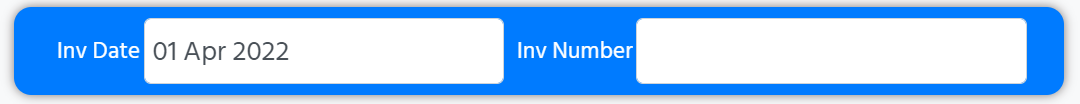
...and click the blue + button next to each row for which that invoice relates.
