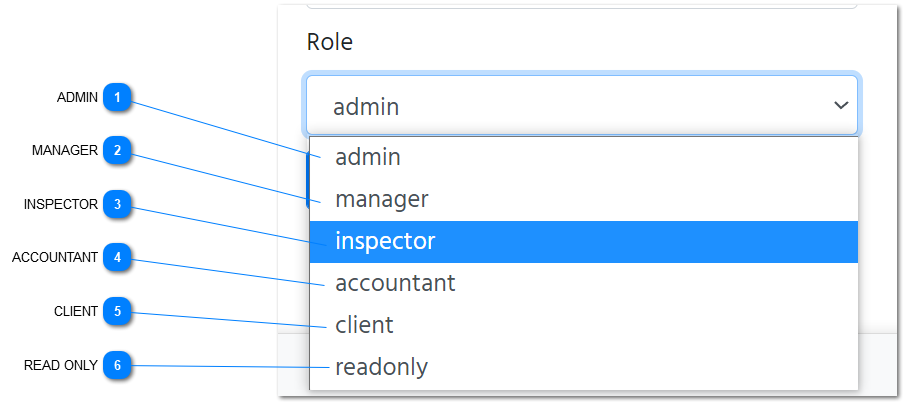Add User
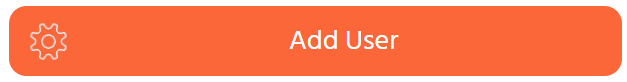
OVERVIEW
This is the main registration form where new users can be added.
COMPLETING THE FORM
EMAIL ADDRESS
The email address is a) how the user will login, and b) how SURVEYOR will communicate with the user. The email address can't be changed so please type accurately.
PASSWORD
Strong passwords are required. If a manager is setting up a new user they should create a password but instruct the user for their own security to use the "forgot password" link on the login page to reset it as soon as possible.
NAME
First and last names are required. If two users share the same name you should consider indicating this in their name, for example John Smith, and JB Smith - this will prevent confusion when names are displayed.
ROLE
There are six choices of role that can be assigned to a user:
|
A highest level account that can perform all tasks within SURVEYOR, including managing users, calendars, site and job setup. As admins have access to all functions they can also act as inspectors, managers, and accountants at any time. For more about admin functions see the admin functions page.
|
|
A very limited login for those who want an accountant to have access to accounting functionality. For more about accountant functions see the accountant functions page.
|
|
When a client logs in they see a client portal - a different and somewhat reduced view of SURVEYOR tailored to client needs. For more about client portal see the client portal page.
|