Client Portal
OVERVIEW
As inspections are performed and issues are raised and resolved, clients can login to SURVEYOR to see a real-time view of progress. To enable client access please contact your account manager.
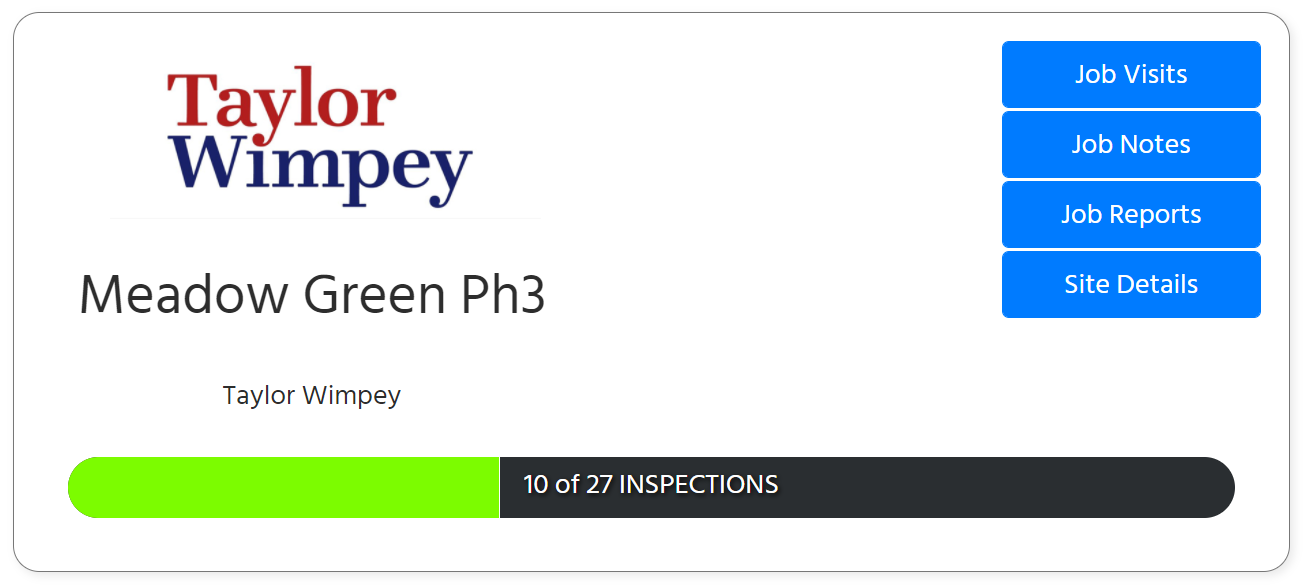
The client portal offers the client 4 different views:
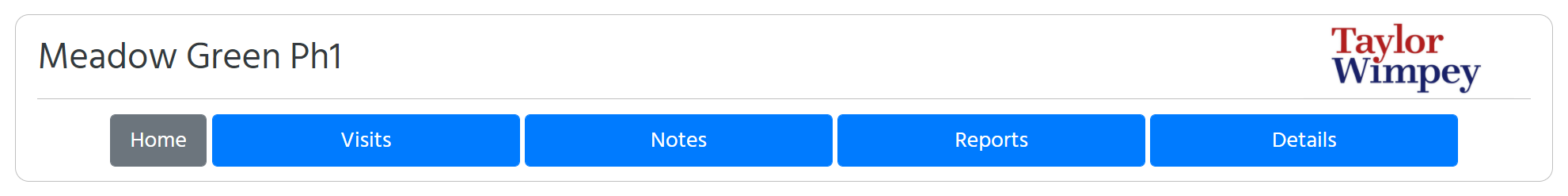
Visits
This is a view of the job visits page where the client can see a list of all completed visits (nothing that is still in progress) and can download a thumbnail list, and an inspection report.
Notes
This is a view of the job notes page where the client can read comment and see related photos. Private comments are not visible to clients. Clients can reply and write their own comments which will trigger emails to users so that the comments aren't missed.
Reports
Reports that have been published or uploaded are seen on this page where the client can download them. There is no need to email reports to clients, they are all available here for self service. See the reports page for more details.
Details
This is a view of the site details page where the client can see the address and a map, can see and edit contact name and number, and can see site related documents.