Approvals
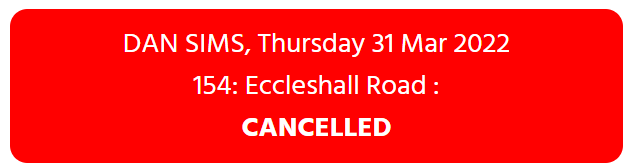
OVERVIEW
All work schedule changes that need to be approved will be shown to managers as individual buttons under the Approvals heading on their home page. All managers can approve all changes.
APPROVING
Clicking the red approval button will take you to the work schedule page where all actions that need approval will show an orange APPROVE button. Click the APPROVE button to approve the change.
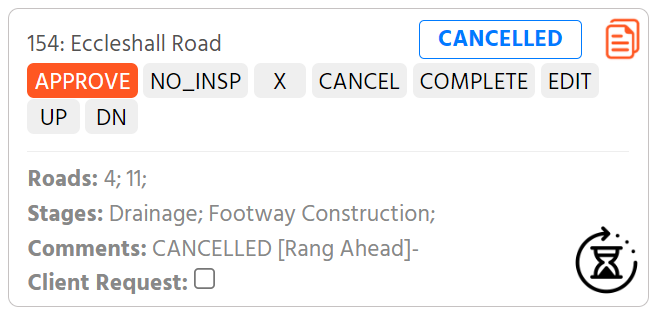
When approved, the icon will change and the orange APPROVE button will disappear.

Awaiting approval

Approved
NOT APPROVING
If you do not approve the change, you can select a different status.