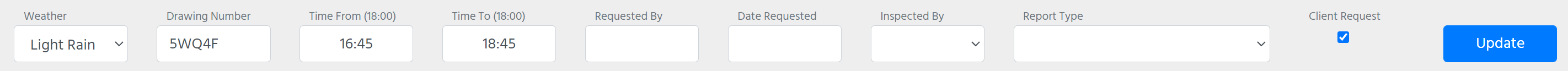Job Visits

OVERVIEW
This page lists all visits that were made for a certain job, giving summary details for each of the visits.
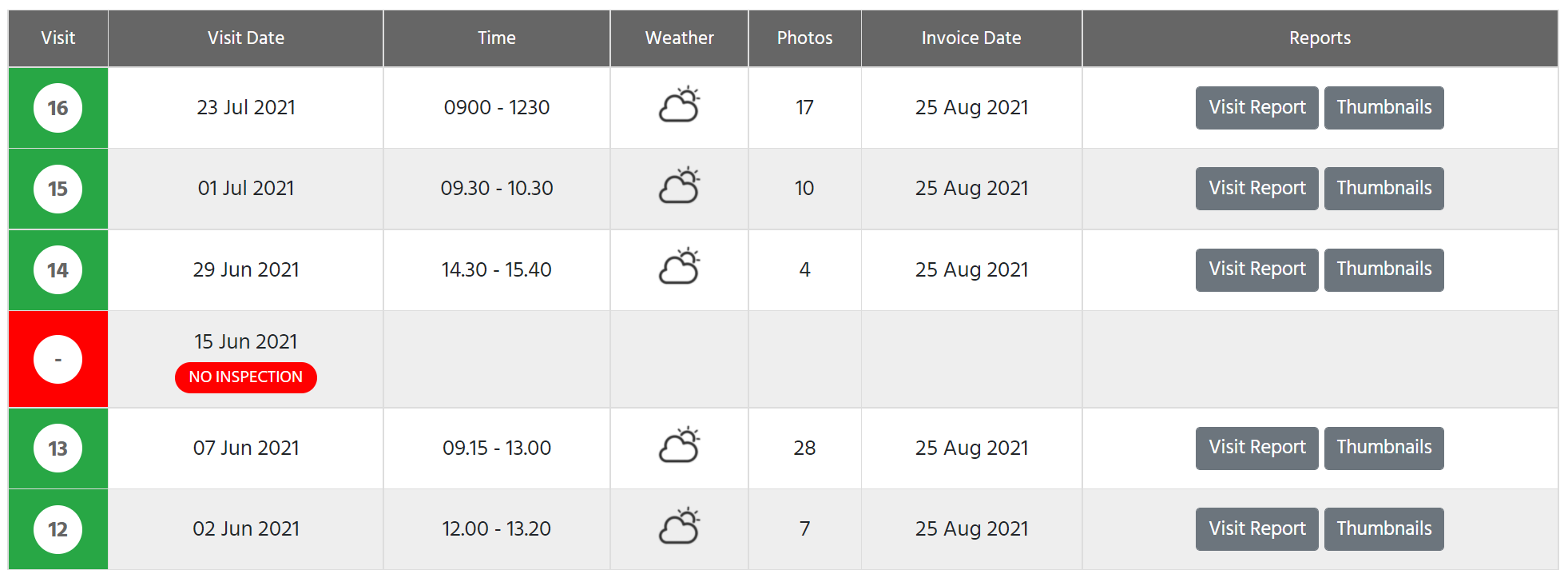
NO INSPECTION
If the visit shows NO INSPECTION it means that the inspector arrived on site but for some reason was unable to do the inspection, maybe the site was closed, or construction wasn't at the right stage yet. You may choose to still invoice for this visit. See the Work Schedule page for how to record NO INSPECTION for a visit.

CANCELLED
If the visit shows CANCELLED it means that the client cancelled the visit in advance. You could of course DELETE the proposed visit, but this would no longer be seen on any reports. Setting to CANCELLED allows the original visit date to appear on this 'job visit' page. See the Work Schedule page for how to DELETE or CANCEL a visit.
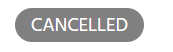
CLIENT REQUEST
Most visits are arranged by you, but if a client requests a visit above and beyond the current plan it can be noted as such.
The Client Request checkbox appears on the photos page where the visit details are entered.
See the Photos page for more details.