Manage Sites
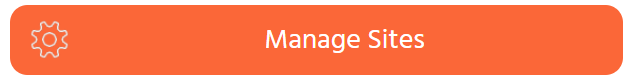
OVERVIEW
The manage sites page is where sites are defined, and also jobs, roads, stage and substages.

There is a hierarchy as follows where a site can have multiple jobs, a job can have multiple roads, and a road can contain multiple stages. (Note: the word road might be different in your version of SURVEYOR)
SITE
|
JOB
|
ROAD
|
STAGE
SITE
When adding or editing a site you need to give the site a name and a town as a minimum. Optionally you can add a full address with coordinates, and a foreman name and number. The coordinates are used for calculating distances and for satnav.
JOB
To add a job you must first select a site.
To edit a job you must first select a site and the job you want to edit.
Job name and job reference are required. Other optional fields include:
Developer / Contractor
Add the name of a developer and/or contactor to appear on reports.
Offset
Site visits are numbered 1,2,3... and so on. If you moved to SURVEYOR mid-project you may be starting on a later visit. In this case you can offset the visit number by typing that number in here. For example, an offset of 10 will mean that visits are numbers 11,12,13... instead of 1,2,3...
Quoted Number of Visits
Some projects have a defined number of visits (actual or estimated) which can be entered here. If a number of visits is provided it will cause progress bars to be displayed in various places including the photos page and the client portal.
Day Rate £
If a visit has a value associated with it you can enter that value here. This day rate (or more accurately visit rate) will appear on the accountant functions pages.
Logo
After a job has been created you have the option to add a logo to the job. Logos are displayed on the client portal and potentially on some reports. Keep in mind that logos will typically be displayed on white backgrounds. Try to keep to the 770px by 250px recommendation to prevent logo distortion or cropping.
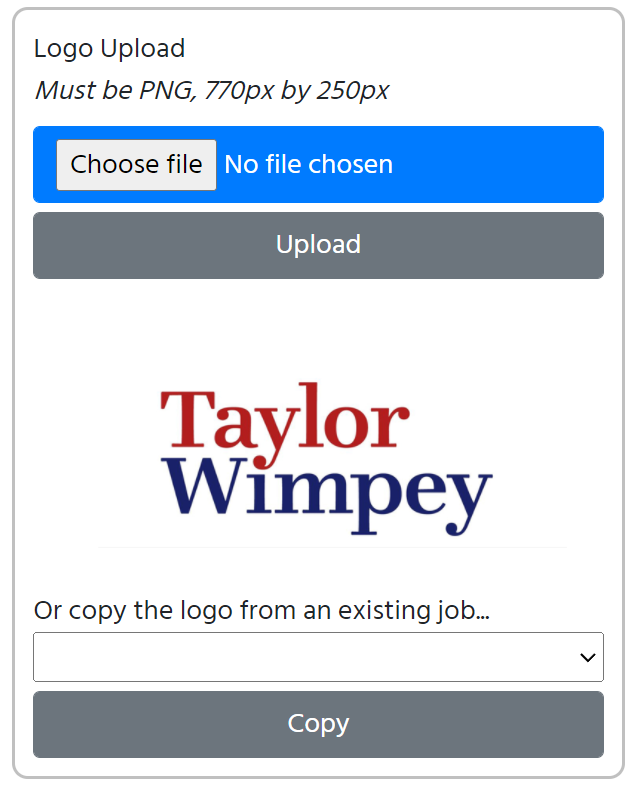
ROAD
To add a road you must first select a site and a job.
To edit a road you must first select a site, and job, and the road you want to edit.
Each road must have a name, but can also be enter Chainage From and Chainage To.
Chainage From / Chainage To
Chainage is a measurement in metres of how far along a road you are located. When a photo is taken it is a requirement to record at least one chainage value, and optionally a second (ie chainage from and chainage to). If SURVEYOR knows the full length of the road it can then work out how much of the road has been inspected for each stage of construction and entering chainage details with a road definition will allow stage progress reports to be generated.
STAGE
Each road has its own list of stages which are pre-populated from a default set of stages when the road is created. If a certain road has a different set of construction stages they can be edited here. During an inspection you can select from the list of stages, or type a new one.
SUBSTAGES
Each stage can have a unique list of substages. During an inspection you can select from the list of substages, or type a new one.