Site Details
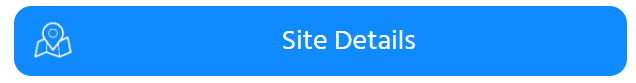
OVERVIEW
The site details page provides useful information about the location of the site, who to contact, and related documents.
LOCATION
A full interactive map shows the exact location of the site. Click the "go to maps" button to visit the same location on Google Maps (on Android) or Apple Maps (on iPhone) to allow easy navigation.
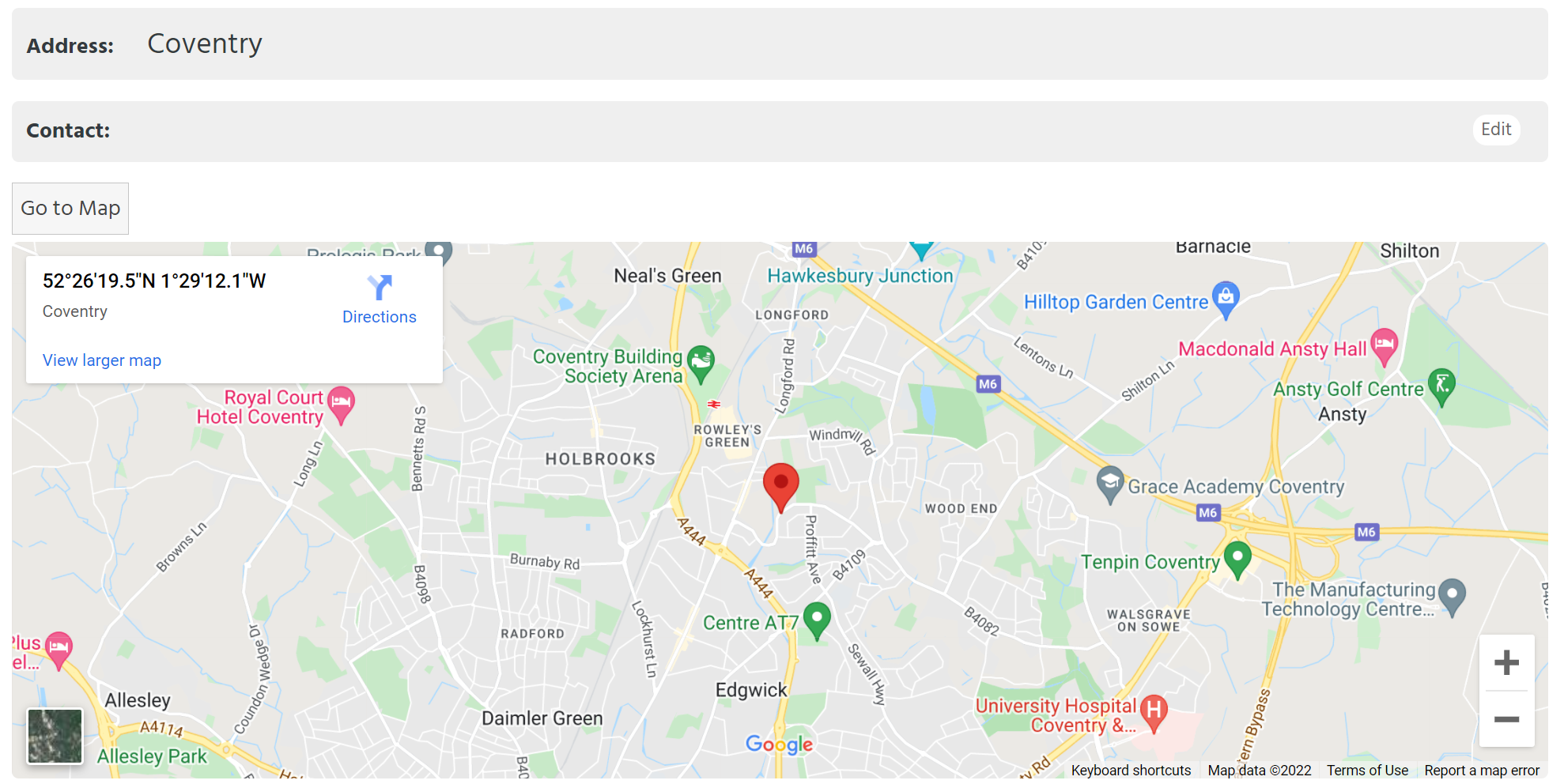
CONTACT DETAILS
Also visible are the name and phone number of the site contact. Most surveyors have the facility to edit these contact details as they may change over time.
DOCUMENTS
Every site can have a number of documents assigned, including site plans, control documents, specifications, etc. Documents can be previewed, opened, and tagged. See the documents page for more details.
PRESTARTS
Every site can have a number of prestart values, essentially a set of name/value pairs unlimited in scope. Prestarts can be edited by surveyors as well as managers. See the prestarts page for more details.