Manage Reports
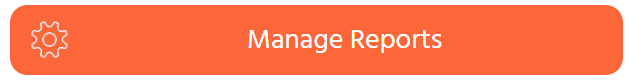
OVERVIEW
This page will allow you to view and delete reports that have been published for access by clients via the client portal.
PUBLISH
There are two ways to publish reports to a client portal. Firstly, reports can be published directly from within SURVEYOR, or secondly reports made outside of SURVEYOR can be uploaded via FTP. For more details please see the reports page.
Whichever way the reports were published they can be viewed on this manage reports page by clicking the View Published Reports button.
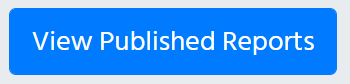
VIEW / DELETE
The style of the list is designed to mirror exactly what a client will see (with the addition of a delete button in this instance). Click the download button to view the report, or click the delete button to delete the report.
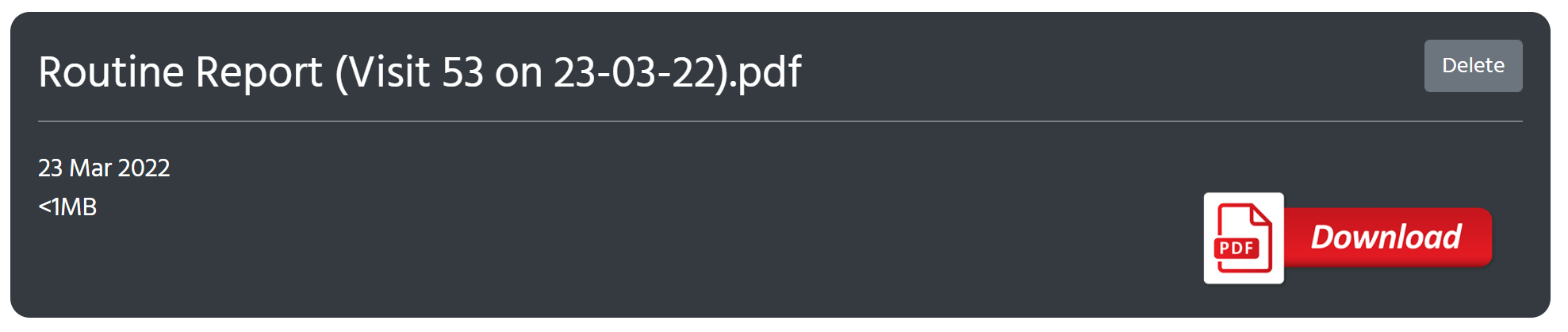
REPLACE
To replace an existing report it must first be deleted and then published again using either of the two publishing methods.